If you read the "header" you will see "Simulated metrics". Those properties are only to simulate visual elements when you lay out your code with interfacebuilder.
[[UIApplication sharedApplication] setStatusBarHidden:YES animated:NO];
If you do it in the Application Delegate you write:
[application setStatusBarHidden:YES animated:NO];
in this method:
- (BOOL)application:(UIApplication *)application didFinishLaunchingWithOptions:(NSDictionary *)launchOptions {...}
EDIT
http://developer.apple.com/library/ios/#documentation/uikit/reference/UIApplication_Class/Reference/Reference.html#//apple_ref/occ/instm/UIApplication/setStatusBarHidden:withAnimation:
Requested in comment, from documentation:
setStatusBarHidden:withAnimation:
Hides or shows the status bar,
optionally animating the transition.
- (void)setStatusBarHidden:(BOOL)hidden
withAnimation:(UIStatusBarAnimation)animation
Parameters
hidden
YES to hide the status bar, NO to show the status bar. animation
A constant that indicates whether there should be an animation and, if
one is requested, whether it should
fade the status bar in or out or
whether it should slide the status bar
in or out.
Discussion
See the descriptions of the constants
of the UIStatusBarAnimation type for
more information. Availability
* Available in iOS 3.2 and later.
So if you are not interested in the animation part I suggest using this:
statusBarHidden
A Boolean value that determines
whether the status bar is hidden.
@property(nonatomic,
getter=isStatusBarHidden) BOOL
statusBarHidden Return Value
YES means the status bar is hidden; NO
means it's visible. Availability
* Available in iOS 2.0 and later.