I am running a WCF service thru Visual Studio (2015) and IIS Express.
I can navigate to http://localhost:50122/TestService.svc
What I want to do instead is navigate to http://machine-name:50122/TestService.svc
How do I configure IIS Express to accept machine-name, instead of localhost?
What I tried without success:
In Visual studio Project / Properties / Web / try to change
Project Urlto http://machine-name:50122/ but VS prevents this !In the visual studio solution folder there is a hidden
.vs\configfolder. Within it, there is a file: applicationhost.config; I added another binding (second line) with machine-name
<bindings> <binding protocol="http" bindingInformation="*:50122:localhost" /> <binding protocol="http" bindingInformation="*:50122:intel-nuc" /> </bindings>
- If it's useful, both http://localhost and http://intel-nuc both work (default port 80) and point to the default IIS provided demo page - But those are being served by IIS (not IIS Express).