I try to run cypress tests in azure devops. When try to use npm task i receive error like:
npm ERR! code ENOENT
npm ERR! syscall spawn git
npm ERR! path git
npm ERR! errno ENOENT
My question is what does it mean? Where should i search causes? I receive these error everytime I use npm task like below. Git is installed in device. Paths are added.
- task: Npm@1
displayName: "npm install"
inputs:
command: 'install'
workingDir: '$(System.SomeArtifact)/drop/SomeDirWithPackageJson'
- task: Npm@1
displayName: "run cy:run"
inputs:
command: 'custom'
workingDir: '$(System.SomeArtifact)/drop/SomeDirWithPackageJson'
customCommand: 'run cy:run'