I have a number of tests in an E2E suite where a video element is fullscreened and the fullscreen status is verified. However, when running the suite headlessly, these tests fail. Screenshots of the page show the video is simply not in fullscreen, even after the fullscreen button is clicked. Is there a way to achieve fullscreen functionality in headless Chrome?
Here is an example of the capabilities in my config.
capabilities: [
{
'browserName': 'chrome',
'goog:chromeOptions': {
args: ['headless']
}
}
]