I am trying to add an image to a Github ReadmE file and have found the same answers several times on different places, the only thing is that it doesn't work for me. I tried 2 methods, first is to upload to a site and add it to Readme like this:

Which is the answer here. However, this just gives me this as result, where the link doesn't even go to my picture:
I also tried the method of putting the picture in a github folder in my project as described here, like this:

By clicking the link I do get to the folder where my image is located, but the image itself won't show in the Readme. It just shows the same broken image icon as the first method. Removing the ?raw=true had no effect.
Why is this so hard? Can someone please let me know how to add an image to Github.