i have tried giving css(ellipsis) property. but it is trimming the first line itself.i need to show two lines (if i can set up max length character also is fine). I have gone through the 'limit' property in angular to trim text but it is not happening inside this InnerHTML content. please see my HTML:
<div>
<p class='ellipsis' [innerHTML]="news.newsText"></p>
<a href="javascript: void(0)" (click)="readmoreFunc(news)">Read more</a>
</div>