https://learn.microsoft.com/en-us/graph/api/onlinemeeting-get?view=graph-rest-beta&tabs=csharp
We can use this GET method to get a meeting object from Join Url Address!
When i try that from the graph explorer its all working ! but when i try that from .net SDK its giving below error
"The query specified in the URI is not valid. Could not find a property named 'JoinWebUrl' on type 'Default.<>f__AnonymousType0_1Of<>f__AnonymousType1_2OfString_String
This is my code :
string body = string.Format("JoinWebUrl eq '{0}'", joinWeb);
var meetingTest = await graphServiceClient.Users[userId].OnlineMeetings
.Request()
.Filter(body)
.GetAsync();am I doing it wrong?
I'm using the graph beta SDK and I test this query in graph explorer it's working but not with SDK it gives me an error