I am writing a code to get data from a radiometer sensor connected to one of the "COMs" of the computer, to get the measurement i have to communicate with that sensor throw "COM7" and write the command "gi" to get a value like ""9.919e-08" for example from the command user interface.
Now i have a problem with the code and it is giving me that error "No line found"
and here is the code
package reading_data;
import java.io.IOException;
import java.io.InputStream;
import java.io.PrintWriter;
import java.util.Scanner;
import com.fazecast.jSerialComm.SerialPort;
public class main {
public static void main(String[] args) throws IOException, InterruptedException {
SerialPort sp= SerialPort.getCommPort("COM7");
sp.setComPortParameters(115200, 8, 1, 0);
sp.setComPortTimeouts(SerialPort.TIMEOUT_WRITE_BLOCKING, 0, 0);
sp.openPort();
if(sp.isOpen()) {
System.out.println("Port is open");
PrintWriter output=new PrintWriter(sp.getOutputStream());
Scanner data=new Scanner(sp.getInputStream());
output.println("gi");
String ssss=data.nextLine();
System.out.println("--++++---->"+ssss);
}else {
System.out.println("Port is not open");
}
sp.closePort();
}
}
and here is the error i get
Port is open
Exception in thread "main" java.util.NoSuchElementException: No line found
at java.util.Scanner.nextLine(Unknown Source)
at reading_data.main.main(main.java:26)
May you please tell me where is my mistake?
thanks in advance