I'm trying to create custom dropdown with directional arrow icon style using CSS linear-gradient as depicted in the sample image. Arrow icon rendering properly in other browsers except Edge and IE. How could I get the directional arrow in edge and IE as same as other browsers.
<!DOCTYPE html>
<html>
<style>
select {
/* styling */
background-color: white;
border: thin solid blue;
border-radius: 4px;
display: inline-block;
font: inherit;
line-height: 1.5em;
padding: 0.5em 3.5em 0.5em 1em;
background-image:
linear-gradient(45deg, transparent 50%, red 50% calc(50% + 1px), transparent calc(50% + 2px)),
linear-gradient(-45deg, transparent 50%, red 50% calc(50% + 1px), transparent calc(50% + 2px));
background-position:
right 23px top calc(1em),
right 15px top calc(1em);
background-size: 8px 8px;
background-repeat: no-repeat;
/* reset */
margin: 0;
box-sizing: border-box;
-webkit-appearance: none;
-moz-appearance: none;
}
</style>
<body>
<select>
<option>option 1</option>
<option>option 2</option>
<option>option 3</option>
</select>
</body>
</html>
Thanks!