Same div structure and css for tow divs,one is absolute position,other is relative position.
#div1{
width:120px;
height:120px;
border:1px solid red;
position:relative;
top:60px;
left:70px;
}
#div2{
width:120px;
height:120px;
border:1px solid black;
position:absolute;
top:60px;
left:70px;
}<div id="div1">
</div>
<div id="div2">
</div>Why the two divs can't overlap as just one?