I have 20 files as .csv; all have the same headers as in the picture.
I want to import them once at the same time. I want the timestamp converted from character format to date and time format.
I used this code for importing all the 20 files, which works fine.
path <- "~/Google Drive/Plumeflowlabs test/Data from Plume 17 Nov 2020/"
files <- list.files(path=path, pattern="*.csv")
for(file in files)
{
perpos <- which(strsplit(file, "")[[1]]==".")
assign(
gsub(" ","",substr(file, 1, perpos-1)),
read.csv(paste(path,file,sep="")))
}
However, it doesn't contain the function to convert the date.
After that, I want to merge all the 20 files into one data frame by the timestamp.
I need help with that too.