I'm using react-datepicker but for some reason it is showing the calendar behind a container.
I have tried:
.react-datepicker-popper {
z-index: 9999 !important;
}
but it doesn't work.
Here is the Date Picker component
<DatePicker
selected={startDateSingleDay}
onChange={onChangeDatePickerStartDateSingleDay}
dateFormat="yyyy-MM-dd"
className="text-center"
showMonthDropdown
showYearDropdown
dropdownMode="select"
onChangeRaw={handleDateChangeRaw}
popperClassName="date-picker-reports"
placeholderText="Choose a date"
/>
Any suggestions?