I had downloaded Android Studio on my M1 MacBook air but I can't run the emulator and it just gives me an error. I search Android Studio requirements for mac and it says that it requires mac os 10.10 or higher and a minimum of 2 GB disk space and 4GB of ram. Anyone have this issue and how do I solve it?
I try download the arm image android studio it is stuck on the loading screen for the emulator.