would like to create a function that generates graphs using ggplot. For the sake of simplicity, the typical graph may be
ggplot(car, aes(x=speed, y=dist)) + geom_point()
The function I would like to create is of the type
f <- function(DS, x, y) ggplot(DS, aes(x=x, y=y)) + geom_point()
This however won't work, since x and y are not strings. This problem has been noted in previous SO questions (e.g., this one), but without providing, in my view, a satisfactory answer. How would one modify the function above to make it work with arbitrary data frames?