I have a Django web app on Azure. I'm using Azure's built in continuous deployment, so I don't have any .deployment files within my repo.
However, in order for my application to work correctly, I have to manually install a couple packages after that aren't available via pip. So after every deployment, I have to SSH into the deployment and execute the following 2 commands:
source home/site/wwwroot/pythonenv3.6/bin/activate
sudo apt-get install XXX XXX XXX
I believe I can simply execute this via a post deployment script, but am having a hard time finding any literature explaining exactly how to do so. Is utilizing a post deployment script the best way of doing this? I'd rather not manage a custom docker file if possible.
UPDATE
Here is a screen shot of the packages installed after I manually run the apt-get command:
And here is a screen shot of the packages installed AFTER a re-deploy:

So unless there's a way to run this command from a post-deployment script (and have it execute correctly), my only option will be to create a custom container? I'm not wild about doing so considering that this is such a small customization... but I may no longer have a choice?
UPDATE
I tried adding "apt-get install XXX XXX" to "PRE_BUILD_COMMAND" in Azure... and I got the following message as a result:
Are there any ideas how to get around this message using a prebuild or post build command?