I have tried to install postgresql+ pgadmin multiple times. My environment is Window 10 and the postgresql version is 10.15 (postgresql-10.15-1-windows-x64.exe). The installation completed but when I run pgadmin, it just keep loading as attached.
And when I run powershell get-process, this is what I get:

I tried to uninstall it and kill at the process and re-install again, but I still get the same issue.