Yes, I have done that... All you have to do is create a shortcut of the python file, and move it to the desktop directory. I have attached a screenshot of the icon on the desktop.
or if you have already finished developing, use Pyinstaller to convert it to an executable(*.exe) which is your normal windows app format. It will run on all Windows PCs, even without Python installed.
Here is a screenshot of a python app that I have made into an executable.
Here is a GitHub repo with a few games that I have made and uploaded as executables. It also has code for a simple but annoying Discord bot.