I am working with Intellij Idea (CE)
- 2020.2.3
And using Gradle 6.7
Path Variables
Where in the OS exists configured, the following about Path Variables in the bash profile:
- GRADLE_HOME = /Users/username/.../gradle/6.7
- GRADLE_USER_HOME = /Volumes/FP27072011/gradle/repository
How you can see, customized locations
The /Users/username/.gradle directory is empty.
About Intellij Idea, its configuration for Gradle is as follows:
Same paths as the bash profile.
Note
The following figures that represents the interaction with the IDE, are based on:
/Users/username/.gradledirectory empty/Volumes/FP27072011/gradle/repositorydirectory empty- Working with
spring-frameworkproject based onGradle
It to have a quick discard something around there.
Ok, startup process:
Starts to Sync
A Gradle's daemon is started
After of some seconds fails with:
The error message is:
Gradle could not start your build.
> Could not create service of type FileAccessTimeJournal using GradleUserHomeScopeServices.createFileAccessTimeJournal().
> Timeout waiting to lock journal cache (/Volumes/FP27072011/gradle/repository/caches/journal-1). It is currently in use by another Gradle instance.
Owner PID: unknown
Our PID: 713
Owner Operation: unknown
Our operation:
Lock file: /Volumes/FP27072011/gradle/repository/caches/journal-1/journal-1.lock
* Try:
Run with --stacktrace option to get the stack trace. Run with --info or --debug option to get more log output. Run with --scan to get full insights.
The repository directory shows the following
The /Users/username/.gradle directory shows
Observation: Until this point observe in the two previous Figures that the daemon/6.7 path/directory appears twice in the repository and .gradle directories respectively
Note: When the IDE is closed, just in that moment, in the /Users/username/.gradle directory appears this new file (registry.bin.lock) as follows:
I got this behavior even if I delete the idea-directory-installation/.gradle directory (not /Users/username/.gradle directory) and even with Invalidating Caches/Restart
What is missing, what to do?