I learn some React-router-dom and it's kind of working but since I have three Components one after the other like a long page. Then When I click about button like this in the top menu;
<Button variant="primary" onClick={() => history.push('/articles')}>
Articles
</Button>
<Button variant="primary" onClick={() => history.push('/stories')}>
Stories
</Button>
<Button variant="primary" onClick={() => history.push('/about')}>
About
</Button>
The /about page is rendered but not scrolled to because it's page number 3. Is there some way to auto scroll to the page?
My menu is not fixed but whenever user scroll up the menu appear and when user scroll down the menu is gone to not block content.
It looks like this three Components forming a long page
Is there maybe something built into react router or useHistory or do I have to figure out some way to make the Components know they are being summoned from main Menu? and then themselves calculate how to scroll to become visible.
I know little React Redux and was thinking I could dispatch and action from the Menu button and mapStateToProp listen for the action in the Component, that then will scroll visible. Feels like a bad hack don't know.