After upgrading the Xcode to 12.2 from 11.x , I'm getting a wierd error when trying to run the app on iOS Simulator.
The error is:
error: Build input file cannot be found: '/Users/mrt/Library/Developer/Xcode/DerivedData/xxx-fqqnstjlfcnipqbcjbnhysubdksn/Build/Products/Debug-iphonesimulator/xxx.app/xxx' (in target 'xxx' from project 'xxx')
- Here the missing /xxx is the unix executable file inside the .app folder.
When I try to build it on phone, there is no such error.
When I checked the location in finder, the unix executable file inside the .app is missing, for Debug-iphonesimulator, but it is present in Debug-iphoneos
I have no idea, why that executable file is missing.
- I have added the arm64 in the excluded arch section in the new Xcode. Both in project and target Buil Settings.
- I tried changing project settings to Legacy Build, and it resulted in same error.
- I haven't moved any plist files or any files in my project. I deleted some unused targets and related files. The error didnot mention anything about deleted files. Hence I do not think , those could be the reason. I tried this SO link, and it didnt solve my issue. My plist file path is
$(SRCROOT)/xxx/SupportingFiles/xxx.plist - I did delete derived data and clean, many times. Not solved.
- I tried adding x86_64 under VALID_ARCHS and adding arm64 under exluded arch settings, as suggested in here. Not solved.
Is there anything that I'm missing ?