Yes you can reference fields, in your case however you need first to pass also the other field to the subdataset, hence you can only reference data that is present in the actual subdataset.
One way is to pass the field counts as a parameter.
<datasetParameter name="counts">
<datasetParameterExpression><![CDATA[$F{counts}]]></datasetParameterExpression>
</datasetParameter>
For example assuming the List have data in same position.
List<String> names = Arrays.asList(new String[] { "Bob", "Bill", "John" });
List<Integer> counts = Arrays.asList(new Integer[] { 10, 5, 2 });
You could use the built in parameter $V{REPORT_COUNT} to retrive data from the other List, $P{counts}.get(($V{REPORT_COUNT}.intValue()-1))
jrxml
<?xml version="1.0" encoding="UTF-8"?>
<jasperReport xmlns="http://jasperreports.sourceforge.net/jasperreports" xmlns:xsi="http://www.w3.org/2001/XMLSchema-instance" xsi:schemaLocation="http://jasperreports.sourceforge.net/jasperreports http://jasperreports.sourceforge.net/xsd/jasperreport.xsd" name="firstReport" pageWidth="595" pageHeight="842" whenNoDataType="BlankPage" columnWidth="555" leftMargin="20" rightMargin="20" topMargin="20" bottomMargin="20" uuid="597c0716-df6b-42ec-a7c8-863eb1b7174a">
<subDataset name="nameDetails" uuid="63078d78-2076-4a72-8728-ee6ca3ded99f">
<parameter name="counts" class="java.util.List"/>
<field name="_THIS" class="java.lang.String"/>
</subDataset>
<field name="counts" class="java.util.List"/>
<field name="names" class="java.util.List"/>
<detail>
<band height="50">
<componentElement>
<reportElement x="0" y="0" width="550" height="30" uuid="180fb785-64b3-4f04-81f6-7076444d871d"/>
<jr:list xmlns:jr="http://jasperreports.sourceforge.net/jasperreports/components" xsi:schemaLocation="http://jasperreports.sourceforge.net/jasperreports/components http://jasperreports.sourceforge.net/xsd/components.xsd" printOrder="Vertical">
<datasetRun subDataset="nameDetails" uuid="8d40297b-e33b-4681-9533-d6f1ab63c6f2">
<datasetParameter name="counts">
<datasetParameterExpression><![CDATA[$F{counts}]]></datasetParameterExpression>
</datasetParameter>
<dataSourceExpression><![CDATA[new net.sf.jasperreports.engine.data.JRBeanCollectionDataSource($F{names})]]></dataSourceExpression>
</datasetRun>
<jr:listContents height="30" width="550">
<textField>
<reportElement x="0" y="0" width="550" height="30" uuid="48e09c52-3b6a-40cf-b572-2abccfcd83cc"/>
<textElement verticalAlignment="Middle">
<font size="14"/>
</textElement>
<textFieldExpression><![CDATA[$F{_THIS} + ":" + $P{counts}.get(($V{REPORT_COUNT}.intValue()-1))]]></textFieldExpression>
</textField>
</jr:listContents>
</jr:list>
</componentElement>
</band>
</detail>
</jasperReport>
Result
Note: If you have control on data arriving, however I would strongly suggest you pass the data in a single object (List), since this type of referencing is error prone, in this case if the size of the Lists are different, the report generation will fail