This has been bugging me for a while. Why the material colors in react-three-fiber appears to be dull than in threejs
- Objects and their properties are same in both implementations.
- threejs version is same.
- Implemented in freshly bootstraped create-react-app with no additional dependencies.
Threejs
react-three-fiber