I was trying to upload a video using the "Try It" feature under Upload Video API . I created a trial account and the product key and account number from the developer portal is verified to be correct. I am getting the following message:
Response status 401 Unauthorized
Response latency 60 ms Response content x-ms-request-id: 4xxxx5-xxxx5-4xxxxx-8a33-xxxxxxxxx Access-Control-Allow-Credentials: true X-Content-Type-Options: nosniff Date: Wed, 18 Nov 2020 21:56:24 GMT Content-Length: 119 Content-Type: application/json; charset=utf-8
{ "ErrorType": "USER_NOT_ALLOWED", "Message": "User not allowed to modify account '06xxxxf-0xfx-4xx0-bxxb-e67f13cxxx5c'." }
Any suggestions?