I am creating a hotel management project using procedural PHP. I am storing the name of the image in database and uploading the image to another server using ftp(This is located in htdocs/remote-media-storage/media/ folder). But when I try to add the image name with its domain prefix to src it doesn't work. However when I inspect source the source url is right and when I open it in the browser it still works. How do i fix this.
This is how I am adding to src

The page source when inspected shows the correct url
And the image also shows up in browser when i open the same url
This is the directory where the image is stored
<img src="<?php echo "http://domainaltered.infinityfreeapp.com/remote-image-storage/media/".$row["room_image"]; ?>" alt="<?= $row["room_image"]; ?>" />
What am I doing wrong?