My iOS app gets terminated when put in background. I get the following logs in the device console:
Background Task 160 (""), was created over 30 seconds ago. In applications running in the background, this creates a risk of termination. Remember to call UIApplication.endBackgroundTask(_:) for your task in a timely manner to avoid this.
followed by
Background task still not ended after expiration handlers were called: . This app will likely be terminated by the system. Call UIApplication.endBackgroundTask(_:) to avoid this.
and the app terminates and restarts on resuming from background
The new metric kit background exit data (iOS 14) is also reporting that BackgroundTaskAssertionTimeoutExits are killing my app
On breaking on UIApplicationEndBackgroundTaskError, I get the following backtrace:
I have not implemented any background tasks myself but there are some third party libraries integrated in the app that do.
What is the right way to debug this?