I had the same question as this one. The solution works, however, I cannot seem to space out the nodes and make them appear in a circular format like the solution shows. The nodes of the same color are overlapping instead of being clustered in a circular format/more concentric. I used the code in the question above.
I'm getting the following output:
 I'm guessing it has to do with the spacing of the nodes that is causing them to overlap and not create a circular cluster.
I'm guessing it has to do with the spacing of the nodes that is causing them to overlap and not create a circular cluster.
I want the nodes to look like this, like in the solution for the above question: