I have a plot combined with 6 subplots and I want to output the plot to a pdf file.
But the font size is too small for human seeing.
I reference this website.
And I think maybe the problem is caused by DPI, but the plot nothing change when I give higher DPI to ggsave() with same width and height.
I'd like to make some fake data to illustrate my question.
library(tidyverse)
library(patchwork)
set.seed(1234)
# DATA
# data 1
type<- sample(LETTERS, 5, replace = T) %>% map_chr(~paste0(rep(.,7), collapse = ''))
df0 <- expand.grid(
type = type,
year = 2014:2018) %>%
mutate(value = runif(25, min = 0, max = 1))
# data 2
name <- sample(LETTERS, 58, replace = T) %>% map_chr(~paste0(rep(.,7), collapse = '')) %>% paste0(1:58)
df <- expand.grid(
name = name,
year = 2014:2018,
month = 1:12) %>%
mutate(value = runif(3480, min =0, max = 1),
x.lab = paste0(year,'_', month))
# data 3
facet = sample(LETTERS, 5, replace = T) %>% map_chr(~paste0(rep(.,7), collapse = ''))
df2 <- expand.grid(
year = 2014:2018,
month = 1:12,
facet = facet) %>%
mutate(value = runif(300, min = 0, max = 1))
Then I make 6 plots that imitate my real plot.
# PLOT
# p1 and p2
p1_2 <- df0 %>% ggplot() +
geom_area(aes(x = year, y = value, fill = type)) +
scale_fill_manual(values =c('#D30f8C', '#6B58A6','#FCAF17', '#0871B9', '#00B3B1')) +
theme_classic()
p1 <- p1_2 +
labs(x = 'Year', fill = 'Disease Type', tag = '(A)')
p2 <- p1_2 +
labs(x = 'Year', fill = 'Disease Type', tag = '(B)')
# p3 and p4
p3_4 <- df %>%
ggplot(aes(y = name, x = x.lab, fill = value)) +
geom_tile() +
theme_classic() +
scale_fill_continuous(limits = c(0,1))+
theme(axis.text.x = element_blank())
p3 <- p3_4 +
labs(fill = 'Incidence', y = 'Disease name', x = 'Year', tag = "(E)")
p4 <- p3_4 +
labs(fill = 'Incidence', y = 'Disease name', x = 'Year', tag = "(F)")
# p5 and p6
p5_6 <- ggplot(df2,
aes(x = month, y = year, fill = value)) +
geom_tile(color = 'black') +
scale_x_continuous( breaks=seq(from = 1, to = 12, length.out = 12)) +
coord_polar() +
ylab("Year")+
xlab('Month')+ labs(fill = 'Incidence') +
facet_wrap(facet ~ ., nrow = 1, ncol = 5) +
theme_classic()
p5 <- p5_6 + labs(tag = '(C)')
p6 <- p5_6 + labs(tag = '(D)')
# COMBINE
pcwork <- (p1+p3) / (p2+p4) /p5 / p6 + plot_layout(guides = 'collect')
Finally, I tried some method to output my plot but all that is not my expected.
# OUTPUT
# font too small
# axis y text too closely in (E) and (F)
ggsave(filename = "foo.pdf", pcwork,
width = 20, height = 30, dpi = 150, units = "in", device='pdf')
# the spacing between axis y text in (E) and (F) is appropriate now
# but there is large spacing between (C) and (D)
ggsave(filename = "foo2.pdf", pcwork,
width = 20, height = 50, dpi = 150, units = "in", device='pdf', limitsize = F)
# see if the font size could increase by increasing dpi:
# nothing change
ggsave(filename = "foo3.pdf", pcwork,
width = 20, height = 50, dpi = 150*100, units = "in", device='pdf', limitsize = F)
# widen the plot
ggsave(filename = "foo4.pdf", pcwork,
width = 60, height = 30, dpi = 150*100, units = "in", device='pdf', limitsize = F)
I just want every plot in pcwork could be full of the page with appropriate font size for human seeing. Also, the layout should like this :
# (A) XX (E) XX
# (B) XX (F) XX
# (C) XXXXXXXXX
# (D) XXXXXXXXX
Any help will be highly appreciated!