I have set of 17 images and one of them has a highlighted pixel for my use. But, when I merge these 17 images, I get the color but it diffuses out of the pixel boundaries and I start seeing some colored pixel in black background.
I am using PIL library for the merging. I am attaching my code and the images for the reference. Any help would be appreciated.
import numpy as np
import matplotlib.pyplot as plt
import pandas as pd
# Cretaing the Pixel array
from PIL import Image
from PIL import ImageColor
img_path = '/Volumes/MY_PASSPORT/JRF/cancer_genome/gopal_gen/png_files/'
image_list = []
for entry in os.listdir(img_path):
if entry.endswith('.png'):
entry = int(entry.rstrip('.csv.png'))
image_list.append(entry)
image_list.sort()
list_img = []
for j in range(len(image_list)):
stuff = str(image_list[j])+'.csv.png'
list_img.append(stuff)
#print(list_img[0])
images = [Image.open(img_path+x) for x in list_img]
widths, heights = zip(*(i.size for i in images))
total_width = sum(widths)
max_height = max(heights)
#print(total_width, max_height)
new_im = Image.new('RGB', (total_width, max_height))
x_offset = 0
for im in images:
new_im.paste(im, (x_offset,0))
#print(im.size)
x_offset += im.size[0]
#print(x_offset)
new_im.save(img_path+'final_result_image.jpg')
Here is the combined image: The third column has a pixel highlighted.
Here is the zoomed in part with the problem.