Sorry, I'm new to web development. I'm trying to add before element for input in form but it doesn't work. Maybe someone knows why.
Asked
Active
Viewed 214 times
1 Answers
1
The element <input /> cannot have any contents. You cannot use ::before or ::after pseudo elements on this element. Consider wrapping it using <span> or <div> and give an display: inline-block style to them and use ::after or ::before.
div,
span {
display: inline-block;
position: relative;
margin-right: 100px;
}
div:before,
span:before {
position: absolute;
right: -25px;
top: 5px;
width: 15px;
height: 15px;
border-radius: 100%;
background-color: #f90;
content: "";
display: block;
}<span><input /></span>
<div><input /></div>Preview
Read More: This question: Can I use a :before or :after pseudo-element on an input field? shows more information.
Praveen Kumar Purushothaman
- 164,888
- 24
- 203
- 252