I ran into some weird problem..I implemented a seekbar with custom thumb..and when I ran my app on HTC Desire, it all works fine..but, when I ran it on Samsung Galaxy, the thumb becomes clipped!
Here are the screenshots..
Desire:
Samsung Galaxy:
I would be grateful for any thoughts..tnx
myprogress.xml:
<layer-list xmlns:android="http://schemas.android.com/apk/res/android">
<item android:id="@android:id/background">
<shape>
<corners
android:radius="10dp" />
<gradient
android:startColor="@color/gray"
android:centerColor="@color/gray"
android:centerY="0.75"
android:endColor="@color/gray"
android:angle="270"
/>
</shape>
</item>
<item android:id="@android:id/secondaryProgress">
<clip>
<shape>
<corners
android:radius="10dp" />
<gradient
android:startColor="@color/white"
android:centerColor="@color/white"
android:centerY="0.75"
android:endColor="@color/white"
android:angle="270"
/>
</shape>
</clip>
</item>
<item android:id="@android:id/progress">
<clip>
<shape>
<corners
android:radius="10dp" />
<gradient
android:startColor="#FFA500"
android:centerColor="@color/yellow"
android:centerY="0.75"
android:endColor="@color/yellow"
android:angle="270"
/>
</shape>
</clip>
</item>
style:
<style name="mySeekBar">
<item name="android:indeterminateOnly">false</item>
<item name="android:progressDrawable">@drawable/myprogress</item>
<item name="android:indeterminateDrawable">@android:drawable/progress_horizontal</item>
<item name="android:minHeight">10dip</item>
<item name="android:maxHeight">10dip</item>
<item name="android:thumb">@drawable/thumb</item>
<item name="android:thumbOffset">4dp</item>
<item name="android:focusable">true</item>
seekbar xml:
<SeekBar android:id="@+id/player_seek_horizontal"
android:layout_gravity="center_vertical"
android:max="100"
android:layout_marginLeft="50dp"
android:layout_width="180dp"
android:thumb="@drawable/thumb"
android:layout_height="wrap_content"
style="@style/mySeekBar"
android:background="@drawable/background_transparent_rounded"
android:paddingRight="4dp" android:paddingLeft="4dp"/>