anyone using SelectPDF in ASP.NET MVC project here? I have two files, content.cshtml and also header.cshtml. I want to create an invoice which header is actually a table with page number shown as following prototype:
The header template including the logo and table is ready in header.cshtml. Without the header, I can convert the content using the following code without problem:
string html = await ViewToHtmlAsync("~/Views/content.cshtml");
SelectPdf.HtmlToPdf converter = new SelectPdf.HtmlToPdf();
PdfDocument pdf = converter.ConvertHtmlString(html);
*ViewToHtmlAsync is the function that convert entire content.cshtml file as string.
The problem is header, header must be created using converter. I tried to follow the sample provided by the official website https://selectpdf.com/demo/html-to-pdf-headers-and-footers.aspx but I am stuck with the following code, it can't be simply fixed by adding some reference?
My question is how do I create header which its template is from another cshtml file using selectPDF? If yes, how do I differentiate the page number then?