While configuring a particular data pipeline in Mosaic Decisions, I want to try out different operations by using the available process nodes. I would like to keep the first few configured nodes for future reference and continue to add some other nodes.
To do this, I'm currently cloning the flow after each incremental change. But, due to this, many flows are getting configured and it becomes very difficult to keep track.
Is there any alternative way to save the history of these multiple configurations of the flow for future reference without cloning and executing them separately?