I do not understand if it is a VSCode issue or a git issue. I would bet on the latter...
We know that VSCode stores files history under .history directory.
As I noticed that the history files were also tracked by git (I guess I should have avoided this situation but I didn't...), I added
.history/*
to the .gitignore file.
Now I can see many files from history under the "changes" topic marked as deleted:
PS C:\Users\myuser\WebAppsProjects\BBSim> git status
On branch add-openapi
Changes not staged for commit:
(use "git add/rm <file>..." to update what will be committed)
(use "git restore <file>..." to discard changes in working directory)
deleted: .history/pom_20201018121439.xml
deleted: .history/pom_20201018154533.xml
.....
.....
I tried to stage them and commit, but the operation failed because history is under .gitignore...
How can I handle this situation (using VSCode or git bash) ? As you understand, I don't want to track those history files...
Thanks!