I have loaded an image, converted it to an array and annotated it (56.01). Now I want to save it back as an image. How can I do that?
With this code, the image is annotated. But I want to remove the axes and save it as an image.
from matplotlib import image
import matplotlib.pyplot as plt
ax=plt.gca()
# load image as pixel array
data = image.imread('yellow.jpg')
ax.annotate('56.05',xy=(1000, 500), xycoords='data')
# display the array of pixels as an image
plt.imshow(data)
plt.savefig('imagenet1.png', bbox_inches='tight', dpi = 1000)
plt.show()
ANNOTATED ARRAY