I'm using below code to update the Release definition in Powershell,
PowerShell_1:
Write-Host ">>>>>>>>>Start in Task 1: "$(pos)
Write-Host "##vso[task.setvariable variable=pos;]Yes"
PowerShell_2
$url = "$($env:SYSTEM_TEAMFOUNDATIONSERVERURI)$env:SYSTEM_TEAMPROJECTID/_apis/Release/definitions/$($env:RELEASE_DEFINITIONID)?api-version=5.0-preview.3"
$pipeline = Invoke-RestMethod -Uri $url -Headers @{
Authorization = "Bearer $env:SYSTEM_ACCESSTOKEN"
}
Write-Host "Pipeline = $($pipeline | ConvertTo-Json -Depth 100)"
$pipeline.variables.pos.value = "$(pos)"
$json = @($pipeline) | ConvertTo-Json -Depth 99
$updatedef = Invoke-RestMethod -Uri $url -Method Put -Body $json -ContentType "application/json" -Headers @{Authorization = "Bearer $env:SYSTEM_ACCESSTOKEN"}
Write-Host "After in Task 2: "$(pos)
But issue is, i'm using the above code in two Tasks in a Release Pipeline, The above code is passes in Task 1, but the same code throws below error on Task 2,
Please Help me to get out of this. Thanks in advance.