This formula gives a single average result from the whole range, also is not dynamic.
=AVERAGE(FILTER($B:$E,ARRAYFORMULA(ROW($B:$E)>COUNT($B:$E))))
What I need from the formula is to:
- Calculate 1 average result per row, from the second row downwards.
- Count only the first 4 cells with values in the row, ignoring blank cells.