My question is: how to avoid when the keyboard appears it moves the layout up?
I want to keep it in the same position all the time, as well when the keyboard appears.
In the graphic: Img 1 you can see the view.
In the graphic: Img 2 you can see the problem. The view is moved up.
In the graphic: Img 3 you can see what I want, I want to reduce the size of the view, but not move the entire layout up.
var body: some View {
ZStack (alignment: .bottom) {
VStack {
FormatView(titulo: “Titel here”)
.overlay(
VStack (spacing: 3){
Color.clear.frame(height: 44)
InPutTextField(dataTextFild: $DatoS.InPutTextField, isTextFildActiv: $DatoS.keyBoardOn, horizontalPadding: 120) // TextFiel view (String, Bool,CGflou)
Image(“xImagen”)
.resizable()
.frame(width: screenSize.maxX - 140, height: 256)
.overlay(
Text(“\(DatoS.outPutText)”)
)
Spacer()
}
)
Spacer()
ZStack (alignment: .bottom){
if DatoS.actualView != .homeTwo && actualView != .homeThree {
MenuHomeTwo()
.frame(width: screenSize.maxX - 40)
.offset(y: screenSize.maxY > 738 ? -82 : -62)
.transition(.move(edge: .bottom))
.animation(.easeInOut)
}
MenuHomeInferior()
}
}
} .frame(maxWidth: .infinity, maxHeight: .infinity)
.background(Color("backgroundColor1”))
.edgesIgnoringSafeArea(.bottom)
}