I can push to Github using Git at the command line with no problems. Now I'm trying to use Visual Studio 2019 to push to Github. I opened the Git > Manage Branches window in Visual Studio and clicked on the Push link on my current commit. I get the following error:
Opening repositories:
C:\Users\brubin\source\repos\MyRepo
Commit 6da600da created locally in repository C:\Users\brubin\source\repos\MyRepo
Pushing master
Pushing to github.com:MyUser/MyRepo.git
Error: cannot spawn C:/WINDOWS/System32/OpenSSH/ssh.exe: No such file or directory
Error encountered while pushing to the remote repository: Git failed with a fatal error.
unable to fork
Failed to push to the remote repository. See the Output window for more details.
ssh.exe does exist at that path. I've tried running Visual Studio as administrator as well.