I are creating a .sh using bash for validate the api sub folders versions
The objective is validate this strings into APIS_BUILD var and find all .proto files into ./proto folder to compile into protobuffer Go file
# define subfolder apis to build
APIS_BUILD=(
prototests/v1/
prototests2/v2
testfolder
)
# the "testfolder" are a invalid folder
Test cases:
prototestes/v1 # valid
prototestes/v1/cobranca # valid
prototestes/v1/cobrnaca/faturamento # valid
outrapastacomarquivosproto/v1 # valid
prototests # invalid
/prototests # invalid
Then, I created this script for validate the APIS_BUILD string array
#!/usr/bin/env bash
# text color
RED='\033[0;31m' # RED
BLUE='\033[0;34m' # Blue
NC='\033[0m' # No Color
# Underline color
UCyan='\033[4;36m' # Cyan
# define subfolder apis to build
APIS_BUILD=(
prototests/v1
cobrancas/v1
)
DST_DIR="." # define the directory to store the build-in protofiles
SRC_DIR="./proto" # define the proto files folder
# Compile proto file
# $1 = Filename to compile
function compile() {
protoc --go_out=$DST_DIR --proto_path=proto --go_opt=M$1=services \
--go_opt=paths=import --go-grpc_out=. \
$1
}
# Validate api_build's
function validateApiBuilds() {
for t in ${APIS_BUILD[@]}; do
IFS="/"
read -a SUBSTR <<<"$t"
if [ ${#SUBSTR[@]} -lt 2 ]; then
printf "${RED}The API_BUILD value ${UCyan}\"${t}\"${RED} are declare wrong, please declare [api_folder]/[version_folder] (example: prototest/v1)${NC}\n" 1>&2
exit 1
fi
done
}
validateApiBuilds
for filename in $(find $SRC_DIR -name '*.proto'); do
[ -e "$filename" ] || continue
echo $filename
done
- The subfolder:
But I getting a strange behavior:
- If run the
.shfile with thevalidateApiBuildsfunction the return for$filenameis always. - If run the
.shfile without thevalidateApiBuildsfunction the return for$filenameare getting thetestservice.protofile
Pictures:
With validateApiBuilds function:
Without validateApiBuilds function:
All the variables:
# define subfolder apis to build
APIS_BUILD=(
prototests/v1
cobrancas/v1
)
DST_DIR="." # define the directory to store the build-in protofiles
SRC_DIR="./proto" # define the proto files folder
Bash version:
$ bash --version
$ GNU bash, versão 4.4.19(1)-release (x86_64-pc-linux-gnu)
Obs.: I changed the validateApiBuilds function to use a regex validation for strings into API_BUILDS variable. But I really wanted to know the reason for this behavior.
edit 2: The make-proto.config file
# define subfolder apis to build
APIS_BUILD=(
prototests/v1
cobrancas/v1
)
DST_DIR="." # define the directory to store the build-in protofiles
SRC_DIR="./proto" # define the proto files folder