This requires a .yml(yaml) file to compliment our Rmarkdown file.
our almost empty Rmarkdown file titled index.Rmd...
---
title: "navbar for stackoverflow"
---
Now we just add code to our .yml file for our navbar. Rmarkdown looks inside it's root directory for a _site.yml file for rendering instructions per the blogdown book, which is the same author as your reference.
inside our _site.yml file inside the same directory as our index.Rmd file...
name: "Rmarkdown with navbar"
output_dir: "."
navbar:
title: "Rmarkdown with navbar"
type: inverse
right:
- text: "Contact me"
icon: fa-envelope-o
href: https://www.stackoverflow.com
- text: "GitHub"
icon: fa-github
href: https://www.stackoverflow.com
- text: "Stackoverflow"
icon: fa-stack-overflow
href: https://www.stackoverflow.com
- text: "Youtube"
icon: fa-youtube
href: https://www.stackoverflow.com
- text: "Instagram"
icon: fa-instagram
href: https://www.stackoverflow.com
- text: "Twitter"
icon: fa-twitter
href: https://www.stackoverflow.com
output:
html_document:
theme: spacelab
highlight: textmate
Which renders the below output.
The theme argument in the yaml file IS one of the select few bootstrap options Rmarkdown comes installed with.