Android studio running too slow Saying IDE is running on low memory
please help its a headache while IDE is running slow
how can i solve this. Please help!!
here is screen shot of that message coming on android studio
Android studio running too slow Saying IDE is running on low memory
please help its a headache while IDE is running slow
how can i solve this. Please help!!
here is screen shot of that message coming on android studio
Android Studio is limited to 1.5 GBs of Memory, as it is usually enough to run the IDE.
However, if you have spare Memory resources, just click on the configur button in the pop-up, it shows you a dialog where you can change the limits of Memory for Android Studio.
If you are not spare on Memory, there is no way to solve this, as it just means your machine might be too weak to run Android Studio.
Also, if you're running Andriod Studio, make sure you are not running any other IDEs or heavy applications.