I have been struggling with this one for a while now, I have been looking for other similar questions but haven't been able to find an answer to my problem yet. I am looking to change the image in my navigation bar when I hover over the link below my image.
This is my navigation bar when I'm not hovering over the link "Home" for example.
And this is what I want to be happening when I hover over the link "Home"
Any help would be greatly appreciated!
* {
box-sizing: border-box;
margin: 0;
padding: 0;
}
body {
font-size: 18px;
font-family: 'Poppins';
}
li, a {
text-decoration: none;
color: white;
}
ul {
list-style: none;
}
.navbar {
display: flex;
flex-direction: row;
width: 100%;
justify-content: center;
align-items: center;
margin-left: 2em;
padding-top: 2em;
}
.navlink::before {
content: "";
position: absolute;
width: 50px;
height: 5px;
background-color: #703FFF;
margin-top: 120px;
margin-left: 2px;
border-radius: 10px;
}
.navlink:nth-last-child(2)::before {
margin-left: 20px;
}
.navlink:last-child::before {
margin-left: 15px;
}
.navlink {
display: flex;
flex-direction: column;
margin-right: 2.5em;
}
.navlink img {
width: 3em;
align-self: center;
}
/* Portfolio link */
.navlink:nth-last-child(3) {
margin-right: 2em;
}
/* contact link */
.navlink:last-child {
margin-left: -1em;
}
.navlink a{
align-self: center;
margin-top: 2em;
text-transform: uppercase;
font-weight: 600;
font-size: 16px;
}
.new-wave {
background: url("../images/Nav_Wave.png") center center/cover no-repeat;
height: 110vh;
}<div class="new-wave">
<div class="navbar">
<div class="navlink">
<img src="images/home_dark.png" alt="">
<a href="#">home</a>
</div>
<div class="navlink">
<img src="images/about_dark.png" alt="">
<a href="#">about</a>
</div>
<div class="navlink">
<img src="images/skills_dark.png" alt="">
<a href="#">skills</a>
</div>
<div class="navlink">
<img src="images/portfolio_dark.png" alt="">
<a href="#">portfolio</a>
</div>
<div class="navlink">
<img src="images/contact_dark.png" alt="">
<a href="#">contact</a>
</div>
</div>
</div>