Whenever I am opening my app I need to check the GPS is on or off. If the GPS is off, I need to redirect the user to the location settings page. I have done the android part using the dependency service like below.
ILocSettings
public interface ILocSettings
{
void OpenSettings();
bool isGpsAvailable();
}
Android implementation
[assembly: Dependency(typeof(LocationShare))]
namespace Projectname.Droid.Services
{
public class LocationShare : ILocSettings
{
public bool isGpsAvailable()
{
bool value = false;
Android.Locations.LocationManager manager = (Android.Locations.LocationManager)Android.App.Application.Context.GetSystemService(Android.Content.Context.LocationService);
if (!manager.IsProviderEnabled(Android.Locations.LocationManager.GpsProvider))
{
//gps disable
value = false;
}
else
{
//Gps enable
value = true;
}
return value;
}
public void OpenSettings()
{
Intent intent = new Android.Content.Intent(Android.Provider.Settings.ActionLocationSourceSettings);
intent.AddFlags(ActivityFlags.NewTask);
Android.App.Application.Context.StartActivity(intent);
}
}
}
Finally from the shared project called like below:
//For checking the GPS Status
bool gpsStatus = DependencyService.Get<ILocSettings>().isGpsAvailable();
//For opening the location settings
DependencyService.Get<ILocSettings>().OpenSettings();
For ios how I can I do the same features? I tried like below:
[assembly: Dependency(typeof(LocationShare))]
namespace Projectname.iOS.Serivces
{
class LocationShare : ILocSettings
{
public bool isGpsAvailable()
{
//how to check the GPS is on or off here
}
public void OpenSettings()
{
UIApplication.SharedApplication.OpenUrl(new NSUrl(UIApplication.OpenSettingsUrlString));
}
}
}
Location settings page opening on ios simulators, but don't know how to check the GPS status.
Update1
I have tried the CLLocationManager code and it is not working as expected. It returns true always even if the location is off or on.
OpenSettings() function code (UIApplication.SharedApplication.OpenUrl(new NSUrl(UIApplication.OpenSettingsUrlString));) is also not working as expected, it is redirecting to some other page, I need to open the location settings page if the GPS is off.
Also, I am requesting location permission like below:
var status = await Permissions.RequestAsync<Permissions.LocationAlways>();
In android, location permission is asking, but in ios, no permissions are asking.
Update2
I have tried the new codes and getting false value always as GPS status. I have added all the location permission on the info.plist like below:
But location permission is not asking when running the app (not even a single time). I have tried Permissions.LocationWhenInUse instead of Permissions.LocationAlways, but no luck.
Update 3
Following is my complete flow for checking location permission, checking GPS status, and open settings. The permission status value is always Disabled.
//Requesting permission like below:
var status = await Permissions.RequestAsync<Permissions.LocationAlways>();
if (status == PermissionStatus.Granted)
{
//Then checking the GPS state like below
bool gpsStatus = DependencyService.Get<ILocSettings>().isGpsAvailable();
if (!gpsStatus)
{
//show a message to user here for sharing the GPS
//If user granted GPS Sharing, opening the location settings page like below:
DependencyService.Get<ILocSettings>().OpenSettings();
}
}
I have tried the below 2 codes for requesting or checking permission. In both cases, the status value is Disabled. If I uninstall the app and reinstall it again, getting the same status and not showing any permission pop-up window.
var status = await Permissions.RequestAsync<Permissions.LocationAlways>();
var status = await Permissions.CheckStatusAsync<Permissions.LocationWhenInUse>();