Whenever I execute this script it says: no such file or directory. I'm not sure what I'm doing wrong here. I put quotes around it just in case if there is a space in the directory's name.
#!/bin/bash
read -p "Enter destination: " folder
folder=$(sed -e 's/^/"/' -e 's/$/"/' <<< $folder)
cd $folder