I have a page with an AppBar. In Android, the background color of the status bar is rendered in a darker shade of the color of my AppBar.
I want the status bar to be the same color as the AppBar.
I've tried to wrap the entire Scaffold in an AnnotatedRegion but that didn't work:
AnnotatedRegion(
value: SystemUiOverlayStyle.light.copyWith(
statusBarColor: Colors.white, // status bar color
statusBarIconBrightness: Brightness.dark, // status bar icon color
),
child: Scaffold(appBar: AppBar()),
);
Changing the SystemChrome did work, but that changes the color of the status bar for the entire application.
@override
Widget build(BuildContext context) {
SystemChrome.setSystemUIOverlayStyle(
SystemUiOverlayStyle.light.copyWith(
statusBarColor: Colors.white, // status bar color
statusBarIconBrightness: Brightness.dark, // status bar icon color
),
);
//Actual code
}
But i want the color changed for just the one route. Changing the System Chrome isn't an option coz i have other routes in my app which need a different status bar color.
I would've expected the AnnotatedRegion to work since doing literally the same thing to the SystemChrome works. Thanks in advance for the help!
EDIT:
I tried the flutter_statusbarcolor package, but that sets the color for the entire app.
FlutterStatusbarcolor.setStatusBarColor(Colors.white);
I could potentially work around it by setting the status bar color again and again whenever i navigate to a new page in the app, but some pages have gradients and images as their background, so that won't work