I have added AWS Pinpoint Analytics through Amplify in my Android application. I am recording custom events based on the official tutorial:
val event: AnalyticsEvent = AnalyticsEvent.builder()
.name("PasswordReset")
.addProperty("Channel", "SMS")
.addProperty("Successful", true)
.addProperty("ProcessDuration", 792)
.addProperty("UserAge", 120.3)
.build()
Amplify.Analytics.recordEvent(event)
The events are being recorded in the AWS Pinpoint console:
Unfortunately, it is not possible to filter by specific event (Session Start and Session End are the only possible filters):
How to show counts for each custom event I have created? How could I find properties values from each recorded event? If that is not possible then there is no point in creating custom events.