I'm trying to make some buttons with equal spacing between each other (both vertically and hortizontally), but the problem I've encountered is that the horizontal spacing is always bigger than I want it to be. This is not a huge problem for my project, but I'm still curious as to why chrome adds this extra space.
<!DOCTYPE html>
<html>
<head>
</head>
<body>
<button class="help-me-stack-overflow">button 1</button>
<button class="help-me-stack-overflow">button 2</button><br>
<button class="help-me-stack-overflow">button 3</button>
<button class="help-me-stack-overflow">button 4</button>
<style>
.help-me-stack-overflow {
width: 100px;
height: 50px;
margin: 0px;
}
</style>
</body>
</html>
This is how it looks when rendered in chrome:
Any help is greatly appreciated!