I was trying to hide statusBar of a view but I noticed it does not work in macOS, also Blur did not worked also opacity did not work! it look like I am trying programming new language, apple said code in place and apply every where! why I can not done those simple task in macOS?
struct ContentView: View {
var body: some View {
HStack {
Button { print("OK was clicked!") } label: { Text("OK").frame(width: 100) }
Button { print("Close was clicked!") } label: { Text("Close").frame(width: 100) }
}
.frame(width: 400, height: 200)
.background(Color.white.opacity(0.4).blur(radius: 0.5))
//.statusBar(hidden: true)
}
}
import SwiftUI
@main
struct macOSApp: App {
var body: some Scene {
WindowGroup {
ContentView()
}
}
}