I've been trying to achieve phone auth using Firebase authentication. It's working with an android emulator. I used a test number and a real number in the emulator. Both works. But only the test number is working with a real device and throwing this exception for other numbers
Error is:[firebase_auth/missing-client-identifier] This request is missing a valid app identifier,
meaning that neither SafetyNet checks nor reCAPTCHA checks succeeded.
Please try again, or check the logcat for more details.
I setup SHA key in firebase also.