Whenever I try to run any npm related command such as npm -v or npm install , it gives me the error:
From the screenshot, you can see that it is trying to navigate to find the module but the module can not be found at:
C:\Program Files\nodejs\node_modules\npm\bin\node_modules\npm\bin\npm-cli.js
Actually, the location of the npm-cli in my system is:
C:\Program Files\nodejs\node_modules\npm\bin\npm-cli.js
In fact, I have set the path in the environment variable like this:
User variables:
System variables:
The solution I got is to run this command every time I want to run any npm related command:
SET PATH=C:\Program Files\Nodejs;%PATH%
But it is not a solution to run this command in the terminal every time I start working on my project in VS Code. I want to permanently set the path in the environment variable.
How can I resolve this?